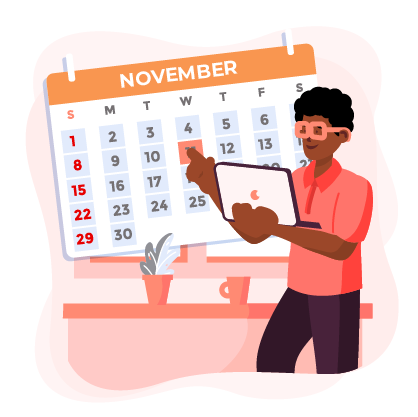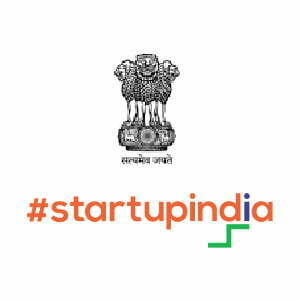GrabGuidance provides online classes for school and college students. It is pioneer in conducting it for 10th online classes. It’s a portal where we are connecting learners with experts live on 1:1 virtual basis. In this tutorial video, you will get to know about booking multiple sessions as a user on GrabGuidance platform. For the same, go to the home page of the GrabGuidance. Log on to your user account if you’re already a registered user. If you’re new user then create your profile and sign up for a user account. Now from the search option, select your course/class and subject/interest area and press search button. You will have numerous options of educators and experts to choose from. Choose any expert of your choice. On the right-hand side of his/her profile, you’ll see book multiple sessions as an option. Click on that and then a dialogue box will pop up. Choose your time frame, days & duration as per your convenience and click on submit button. Enter your query in the message box and click on confirm and pay option. Your multiple session will be booked with the expert. You will also be able to see your upcoming sessions in your dashboard. For logging out, click on right side to the drop-down arrow in the header section and select log out.