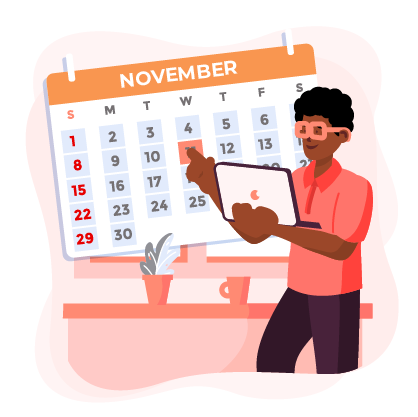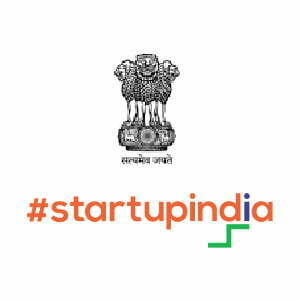GrabGuidance is the portal providing best career counselling online. Here, we are connecting a learner with an expert live on 1:1 virtual basis. GrabGuidance has highly trained experts for 10th online classes. In this tutorial video, you will get to know as to how one can login & logout as a user. You need to open browser through your laptop and type www.grabguidance.com. On the home page, you will see ‘User Sign In’ option, on the top right of the header section. Click on User Sign In, one dialogue box will appear. Enter your registered mobile number at the designated place and then click on login. You will receive an OTP on your mobile number. You will be able to seamlessly login after entering your OTP in the dialogue box. If you want to logout then go to extreme right of the header and click on the drop-down arrow. You will see a logout option. Just click on that and you’ll be logged out easily.