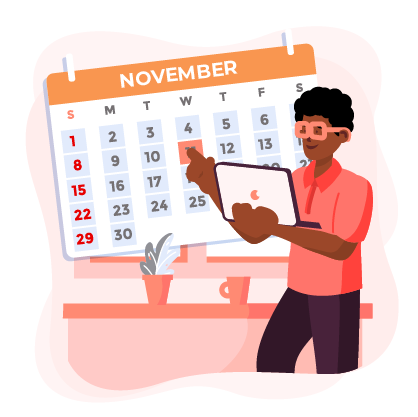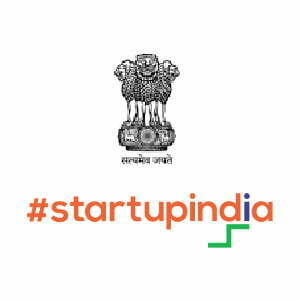GrabGuidance is providing 1:1 live classes for all the school and college students. We are pioneer in 12th online classes for students preparing for board exams. It is a portal where we are connecting learner with expert live on 1:1 virtual basis. In this tutorial video, you will get to know about how to register for live courses on GrabGuidance platform. Go to the home page of GrabGuidance by typing www.grabguidance.comon your browser or mobile. Click on Live Courses on the header section. You’ll be able to see many live courses available to choose from based on your requirement. On the specific course page, you’ll get all the details such as course duration, days, training syllabus, fees for 1:1 online class and for batch, skills you’ll learn and what you’ll get after completing online live course etc. If you’re interested in any course, fill in your details and request a call back from our team. Our team will reach out to you to provide more details on the same.