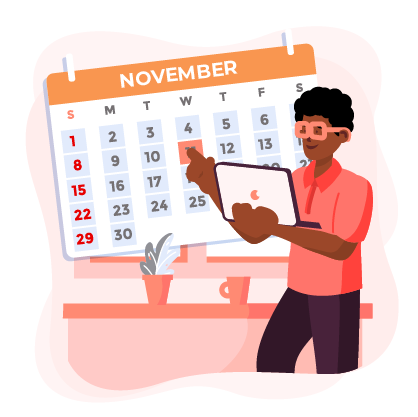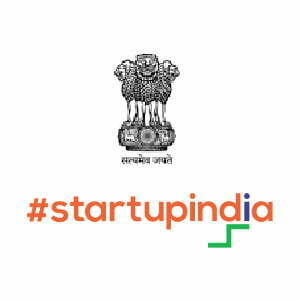GrabGuidance is providing career and academic guidance for students. GrabGuidance is a portal where we are connecting learners with experts live on 1:1 virtual basis. In this tutorial video, you will get to know as to how you can register for Academic & Career Guidance Packages on GrabGuidance platform. Go to the home page of GrabGuidance by typing www.grabguidance.com on your browser or mobile. Click on the “Live Packages” on the header section. You’ll be able to see 2 major options – Career Guidance and Academic Guidance Packages. You can select any option according to your need. There are 3 options under career guidance packages that is starter, basic and premium packages. For instance, if you choose starter package of Live Career Guidance and click on subscribe now. You will be required to enter your details. After entering the details, click on submit button. Our team then reached out to you for it. When you scroll down the page, you’ll be getting details of Live Academic Guidance Packages. You can follow the same process for Live Academic Guidance Package and choose among the three options available – Doubt solving, major chapters coverage and full course package.