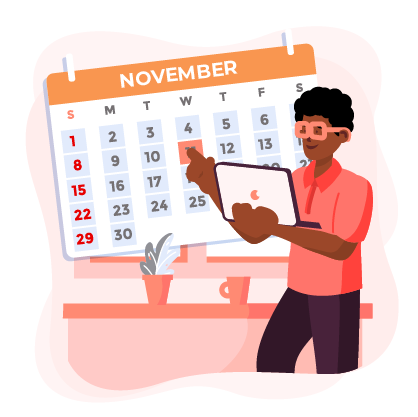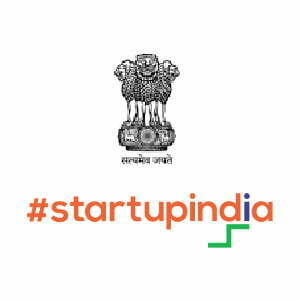GrabGuidance is a portal where we are connecting learner with expert live on 1:1 virtual basis along with providing online career guidance program for college students. In this tutorial video, you will get to know as to How a User Uses the Dashboard on GrabGuidance. You need to open browser through your laptop and type www.grabguidance.com. On the home page, you will see ‘User Sign In’ option on the top right of the header section. Click on User Sign In and enter your registered mobile number & click on login. After that 1 OTP will pop on your mobile number. Enter the OTP in the dialogue box for you to sign in. Now, click on drop down arrow on the extreme right of the header section and select dashboard. You will see session option on the header. After clicking on session, you will see upcoming and past sessions of yours. In upcoming session, you will see all the information in detail about your session as to date, time, duration and with whom etc. On the top of the screen, you will see review tab. Your all reviews will be visible here if you’ve given to any expert. For logging out, click on right side to the drop-down arrow in the header section and select log out.