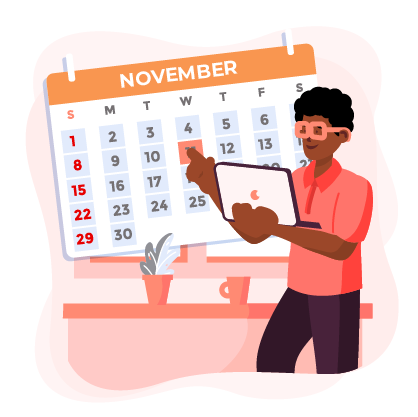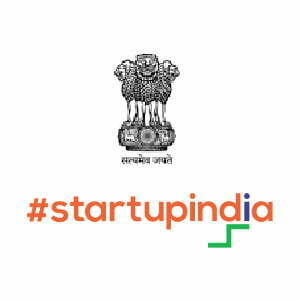GrabGuidance is the best career counseling online platform for school & college students. GrabGuidance is a portal where we are connecting learners with experts live on 1:1 virtual basis. In this tutorial video, you will get to know how to take a session on GrabGuidance platform. You need to log in to your user account through laptop. Go to the home page of GrabGuidance on your browser. Click on “User Sign In” on the extreme right of the header section and enter your registered mobile number to login. After that an OTP will pop up on your mobile number. Enter the OTP in the dialogue box. If you’ve already booked a session with any expert then it will be visible on your dashboard. Go to the extreme right of the header section and click on drop down arrow. After clicking on dashboard, you will see your upcoming events. On the top header section there will be option of sessions as well. Just click on that and in upcoming sessions, you will see detailed information about your session. You’ll be able to join the session before 10 minutes of the schedule time. A yellow color tab ‘JOIN THE SESSION’ will activate before 10 minutes and after clicking on it, you’ll be able to join the session. After completing the session, you can click on red close button and share the feedback. You can give star rating and write your feedback in the message box and click on submit button. Go to right side of the header section click on dropdown arrow and select log out to exit.