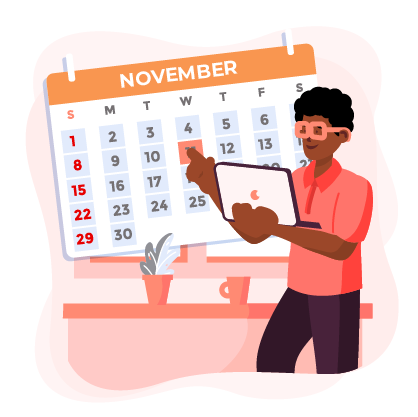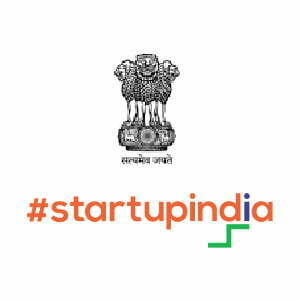GrabGuidance is a portal where we are connecting a learner with an expert live on 1:1 virtual basis. We are providing career and academic guidance for students starting from online classes for class 8 to 12 and commerce and management courses. In this tutorial video, you will get to know how to sign up as a new user. You need to open the browser through your laptop or mobile and type www.grabguidance.com. On the home page, you will see ‘User Sign In’ option, on the top right of the header section. Click on User Sign In, one dialogue box will open. Click on sign up option that will be visible on the dialogue box. Enter your details like Name, Email ID and Mobile number. Without typing these details, you will not be able to sign up as a new user. After filling the details click on agree and continue. Before agree and continue feel free to go through with the terms and condition. Once you click on agree and continue, you will receive an OTP on your registered mobile number. You have to enter that OTP in the box. Once you type in your OTP, you will be successfully signing up as a new user.